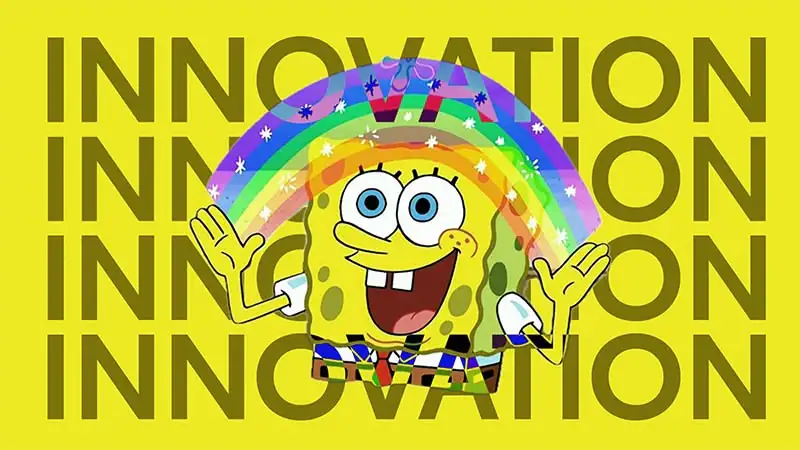At the risk of stating the obvious... Onboarding customers really is one of the most critical aspects of experience design, and this is particularly true for companion apps.
Done well, it builds trust and credibility, sets expectations for the quality of the app, and ultimately convinces customers that your app is worth continuing to use.
Done poorly, users may give up on the onboarding process and force quit your app, never to be opened again. All that hard work building great features, and they never even get through the front door.
What is onboarding?
Onboarding is the process of familiarising a user with an app’s features, as well as registering their credentials to create an account. For companion apps, this also includes the process of connecting the app with its intended device, or in our case, vehicles.
Connecting and integrating an app with a device or vehicle is a complex process, and this integration can often have an impact on a user’s safety, security, and privacy. The onboarding experience sets the tone for how reliable and effective an app will be in handling these very personal details.
What can we do to improve an onboarding experience?
Keep it simple
Users should be able to navigate through the registration and onboarding process quickly and seamlessly. Steps should be simple and have clear instructions, reducing friction and drop-out rates.
Progressive disclosure is a good way to simplify the flow. We can break down the process into small, manageable steps, revealing information progressively and reducing a user’s cognitive load.

Be transparent with consents
We should build trust with a customer before asking for their data and explain clearly how we plan to use it. If we are transparent about our use of their data, how it benefits them and how they can manage their privacy later, customers are more likely to share these things with us and continue the onboarding process.

Make it feel personal
Tailoring the onboarding experience for a user can have many benefits. Making it personal can delight a user and make them feel valued. The Endowment Effect describes how users value something more if it feels like their own, and the onboarding process can tap into this.

Highlight value to the user
We should ensure users understand the benefits of the app early on. To do this we can highlight key features during onboarding to motivate users to complete the process. A focus of onboarding should be to get users to experience value as quickly and effortlessly as possible. Time to value is the time it takes for a user to reach this point. This first experience of value is often referred to as a customer’s ‘Aha! Moment’.

Give clear progress feedback
Progress feedback and validation helps users to understand where they are in the onboarding flow. We should inform them of any successful actions and indicate next steps in the process. This clarity helps users to stay engaged and should increase completion rates.
We can also offer skippable steps when possible, giving the user a choice to complete a task later.

Handle errors seamlessly
We should anticipate and address any potential errors during registration with informative error messages and bespoke instruction where relevant. Users should be given clear guidance on how to resolve any issues and continue the onboarding process to completion.

How do we know if we’re successful?
What people can tell us
Listening to and understanding user’s needs is vital. We can do this through interviews, surveys and testing, and analysis of app ratings and reviews. This is the most effective method to identify pain-points and opportunities in an onboarding and registration process.
What numbers can tell us
We can use quantitative methods to analyse how successful an onboarding and registration flow really is.
Completion rate
is the percentage of users that complete the registration or onboarding process. A simple but critical metric in understanding success.
Drop-off rate
is the percentage of users who abandon a process before achieving a specific goal. High drop-off rates in a specific part of your registration or onboarding process can highlight usability issues and enable you to address them directly.
Retention rate
indicates the percentage of users who still use an app over a specific time. The average retention rate after the first 24hrs of app use sits at around 25% for Android and 28% for iOS. This just goes to show how critical first impressions and the first few hours/days of use really are.
Activation rate
is the percentage of users who reach a predetermined activation point within a specific period of time. For a vehicle companion app, this could be the moment a vehicle has been connected to an account, when the customer activates that vehicle’s data or subscribes to a paid service.
Onboarding for automotive companion apps
Toyota produces around 10 million vehicles each year. At this scale, onboarding customers to the companion app means considering countless scenarios, vehicle models, and user needs. That’s why registration and onboarding must be simple, inclusive, and engaging. Using progressive disclosure, breaking complex flows into manageable steps helps even advanced processes like vehicle pairing and profile creation feel effortless.
Building trust is essential. We need to give users confidence that we will handle and maintain their data properly, keeping them and their vehicles safe and secure. By working closely with legal and content teams, we can avoid technical jargon and give customers confidence their information is in safe hands.
Personalisation also plays a big role. Greeting users by name and visualising their exact vehicle (including colour) during setup creates a sense of connection and ownership. Because connected capabilities and features vary widely across models, robust error handling and bespoke instructions are also vital. These empower users to self-serve, reduce frustration, and stay engaged.
Ultimately, a well designed onboarding journey does more than get users started - it builds confidence, trust, and excitement. By helping customers reach that all important ‘aha’ moment as quickly and seamlessly as possible, we can turn first-time users into loyal advocates.
Are you onboard?
Written by